-
Cells 0
-
The Cell 01 minLecture1.1
-
Selecting Cells 02 minLecture1.2
-
Inserting Cell Content 02 minLecture1.3
-
Deleting Cell Content 02 minLecture1.4
-
Deleting Cells 02 minLecture1.5
-
Copy and Paste Cell Content 02 minLecture1.6
-
Cut and Paste Cell Content 02 minLecture1.7
-
-
Cutting & Copying 0
-
More Paste Options 02 minLecture2.1
-
The Right Click Menu 02 minLecture2.2
-
Drag and Drop Cells 02 minLecture2.3
-
The Fill Handle 02 minLecture2.4
-
-
Interface 4
-
Ribbon 02 minLecture3.1
-
Ribbon Customization 02 minLecture3.2
-
Backstage View 02 minLecture3.3
-
Quick Access Toolbar 02 minLecture3.4
-
-
Workbooks 2
-
Create Workbook 02 minLecture4.1
-
Open Spreadsheet 02 minLecture4.2
-
-
Simple Formulas 4
-
Simple Formulas 02 minLecture5.1
-
The Operators 02 minLecture5.2
-
Point & Click Method 02 minLecture5.3
-
Editing a Formula 02 minLecture5.4
-
-
Functions 7
-
Functions 02 minLecture6.1
-
Creating Functions 02 minLecture6.2
-
Autosum 02 minLecture6.3
-
Function Library 02 minLecture6.4
-
Insert Function from Library 02 minLecture6.5
-
Finding Functions 02 minLecture6.6
-
Copying Functions 02 minLecture6.7
-
-
Columns & Rows 8
-
Modify Column Width 02 minLecture7.1
-
Setting Column Width 02 minLecture7.2
-
Modify Row Height 02 minLecture7.3
-
Setting Row Height 02 minLecture7.4
-
Inserting Rows 02 minLecture7.5
-
Inserting Columns 02 minLecture7.6
-
Deleting Rows 02 minLecture7.7
-
Deleting Columns 30 minLecture7.8
-
-
Wrapping & Merging 2
-
Wrapping Text 02 minLecture8.1
-
Merging Cells 02 minLecture8.2
-
-
Worksheets 12
-
Worksheets 02 minLecture9.1
-
Renaming Worksheets 02 minLecture9.2
-
Changing Default Worksheets 02 minLecture9.3
-
Deleting Worksheets 02 minLecture9.4
-
Copying Worksheets 02 minLecture9.5
-
Moving Worksheets 02 minLecture9.6
-
Color Worksheet Tabs 02 minLecture9.7
-
Grouping Worksheets 02 minLecture9.8
-
Ungrouping Worksheets 02 minLecture9.9
-
Freezing Rows 02 minLecture9.10
-
Freezing Columns 02 minLecture9.11
-
Unfreezing Panes 02 minLecture9.12
-
-
Table Formatting 7
-
Formatting Tables 02 minLecture10.1
-
Formatting a Table 02 minLecture10.2
-
Header Filters 02 minLecture10.3
-
Convert to Range 02 minLecture10.4
-
Adding Rows & Columns 02 minLecture10.5
-
Changing Table Style 02 minLecture10.6
-
Table Style Options 02 minLecture10.7
-
-
Charts 20
-
Charts 02 minLecture11.1
-
Creating a Chart 02 minLecture11.2
-
Chart Tools 02 minLecture11.3
-
Changing Chart Type 02 minLecture11.4
-
Changing Chart Data 02 minLecture11.5
-
Switch Row & Column Data 02 minLecture11.6
-
Changing Chart Layout 02 minLecture11.7
-
Resizing Charts 02 minLecture11.8
-
Moving Charts 02 minLecture11.9
-
Changing Chart Style 02 minLecture11.10
-
Moving to New Worksheet 02 minLecture11.11
-
Changing Data in Different Worksheet 02 minLecture11.12
-
Pasting a Chart 02 minLecture11.13
-
Deleting a Chart 02 minLecture11.14
-
Drawing a Graph 02 minLecture11.15
-
Graph Trend Lines 02 minLecture11.16
-
Calculating Slopes 02 minLecture11.17
-
Calculations 02 minLecture11.18
-
More Calculations 02 minLecture11.19
-
Adjusting Decimal Places 02 minLecture11.20
-
Grouping Worksheets
Use the index on the left to scroll through the app contents list and preview content. If there is no index, tap the “arrow button” at the top. This guide is only available in our app which you can download from your favorite app store above.
Prev
Color Worksheet Tabs
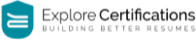
1 Comment
Hi there, You have done an excellent job. I will certainly digg it and personally recommend to my friends. I am sure they’ll be benefited from this web site.